Command-Line Alternatives to Modern Applications for Efficiency
Written on
Command-Line Living: A Double-Edged Sword
Navigating the command-line can be both rewarding and challenging. While it lacks the polished aesthetics of contemporary applications, it offers unmatched speed and efficiency. Although dedicating yourself entirely to command-line usage may not be feasible in today's software landscape, you can certainly get close.
By eliminating the flashy interfaces found in many popular applications, you can focus on the core functions without the distractions that often accompany them. For instance, sending a quick email or a Slack message won't turn into a prolonged quest for the perfect formatting or the funniest GIF.
In this article, we will explore how to simplify various applications into their most essential forms. You'll learn how to send emails, browse the web, and enjoy music, all while remaining in the command-line environment.
Using Slack from the Command-Line: slack-term
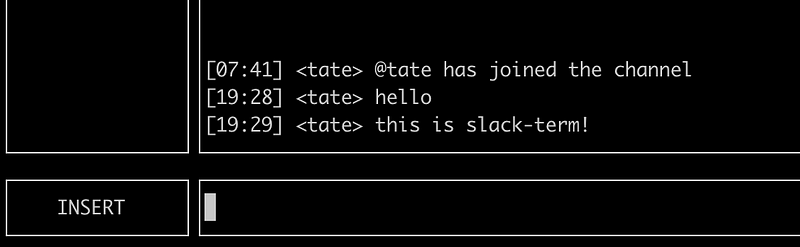
The Slack messaging platform is widely used in many organizations, not just for simple communication, but also for more advanced functions like notifications and incident management.
While slack-term won't allow you to utilize many media-rich features, it does let you send messages and complete basic tasks efficiently. This command-line interface offers a Vim-inspired messaging experience where you can navigate channels, set up hotkeys, and enjoy a minimalist "ASCII art" version of Slack. With this straightforward interface, sending messages becomes a focused task rather than a distraction.
Gmail Access through the Command-Line: mutt
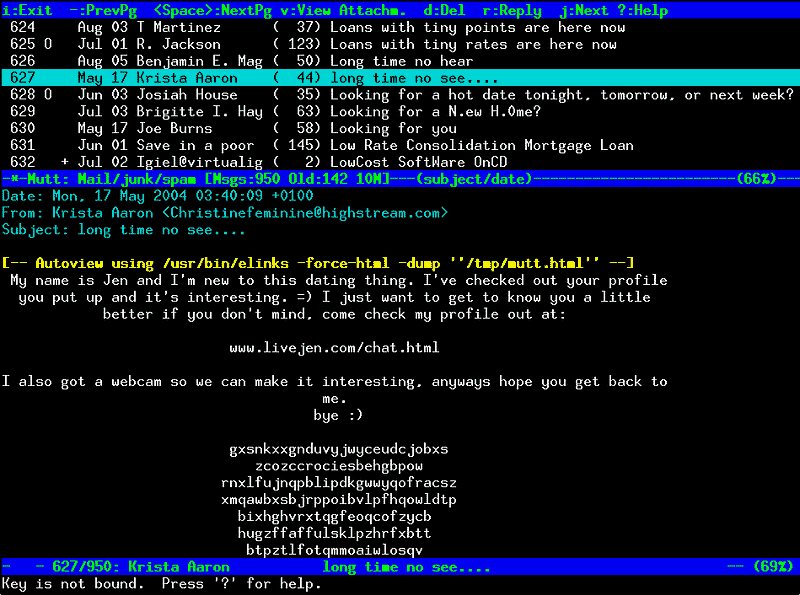
Mutt is a time-tested command-line email client that seamlessly integrates with various email services, including Gmail. Despite its age, Mutt proves to be an effective email solution, providing a layout reminiscent of traditional web inboxes, with efficient navigation once you're accustomed to it.
Installation is straightforward using package managers like:
brew install mutt apt-get install mutt yum install mutt
To get started, create a ~/.muttrc configuration file tailored to your email provider. For a quick setup guide, check out "Mutt + Gmail" by Jeff T.
Web Browsing with Lynx
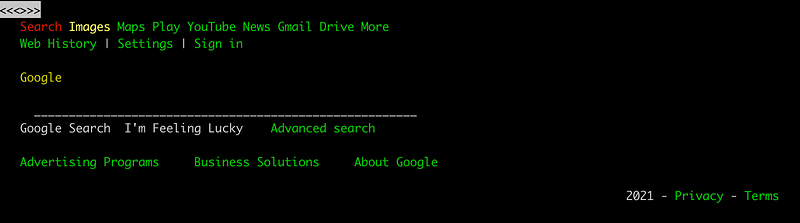
Ever thought about browsing the web from the command-line? While it won't render pages with all the bells and whistles, Lynx serves as a solid option for accessing simpler sites. This browser has been around since 1992 and, despite its lack of visual appeal, it excels in functionality and compatibility.
Listening to Music via ncspot

Yes, you can actually use Spotify from the command-line! If you've found the desktop app frustrating at times, ncspot might be the solution. This command-line interface eliminates many of the GUI-related issues. Simply run the ncspot binary, log in, and enjoy a straightforward playback interface. You can access your playlists and start listening with just a few keystrokes.
Managing Tasks with Trello: 3llo

Trello, the popular Kanban tool, is also available in a command-line format through the 3llo project. This tool connects to your existing Trello boards using your API key and token, presenting a prompt-driven interface for managing tasks. You can create new cards, manage existing ones, and move or reassign cards with ease, utilizing simple copy-paste functionality for unique IDs.
Conclusion
Thank you for reading! Do you have any favorite command-line alternatives to commonly used applications? Feel free to share your suggestions in the comments below.
In the video "PowerShell for the Curious - Chris Oldwood - [ ACCU 2019 ]", Chris Oldwood dives into the world of PowerShell, showcasing its features and practical applications for both novices and experienced users.
The video "Searching For The Right Minimal Browser" explores various minimalist browsers, discussing their advantages and how they cater to users seeking a less cluttered browsing experience.